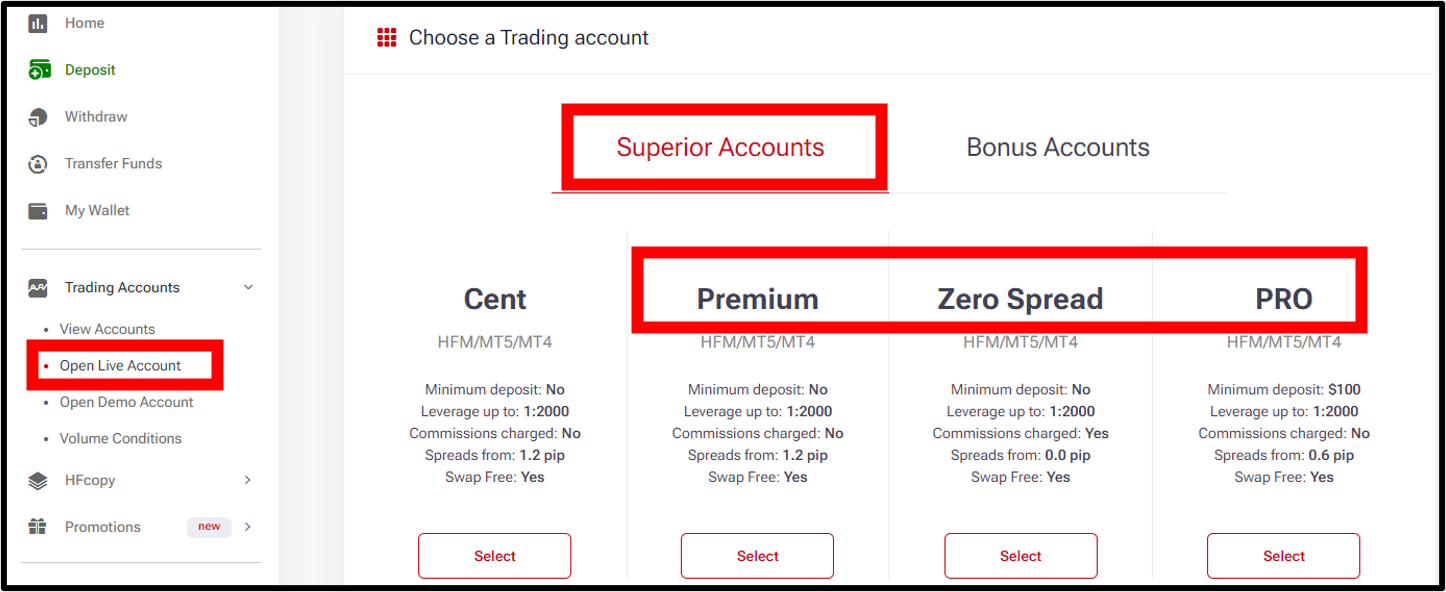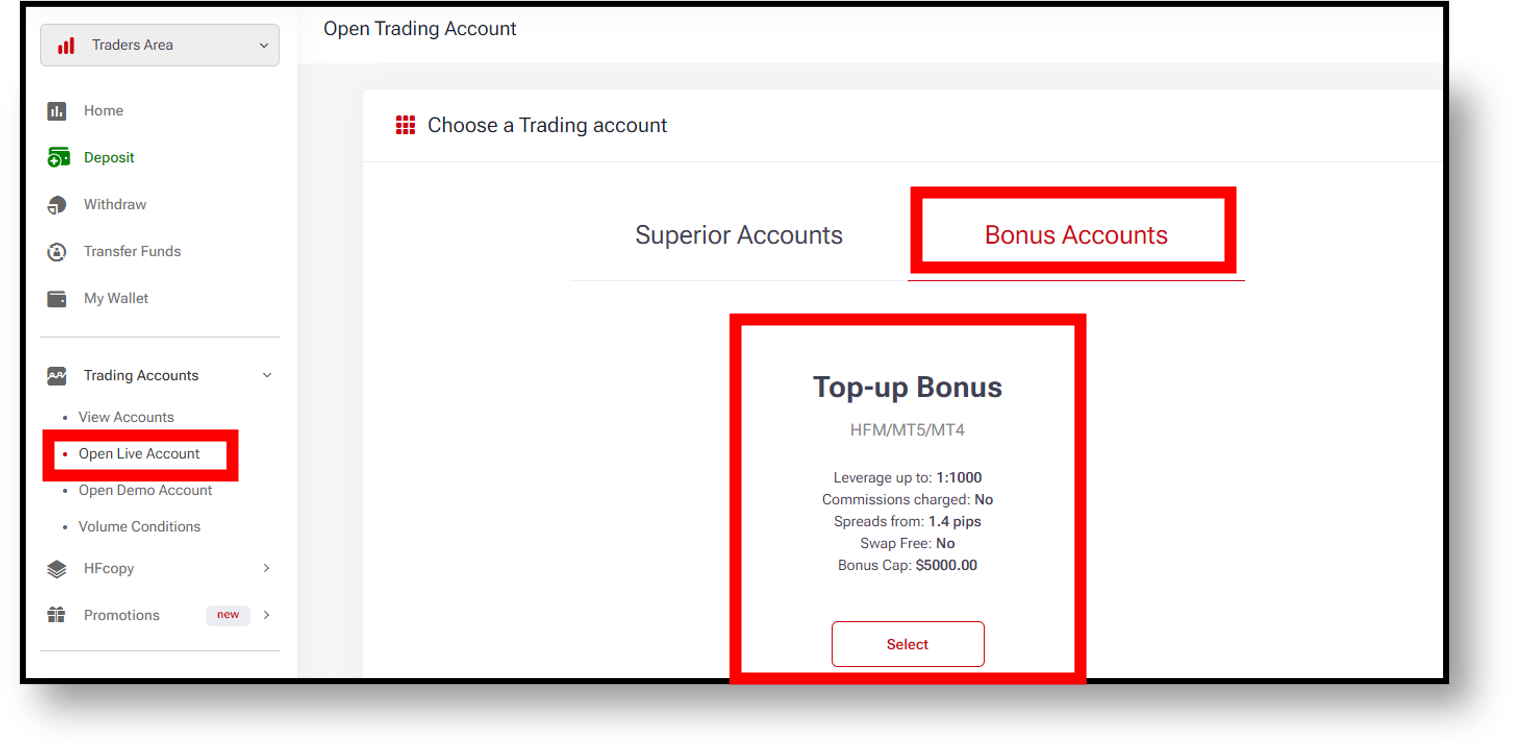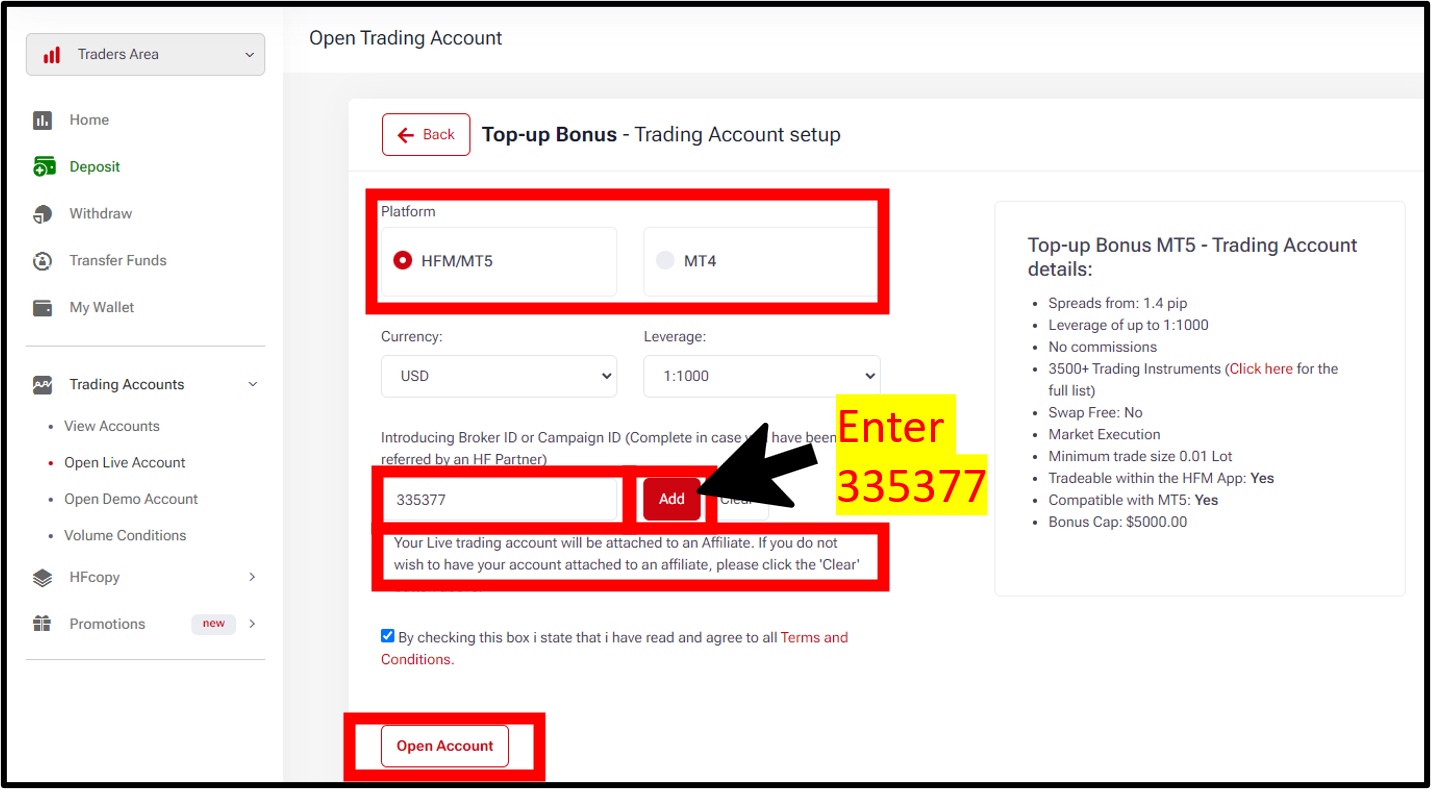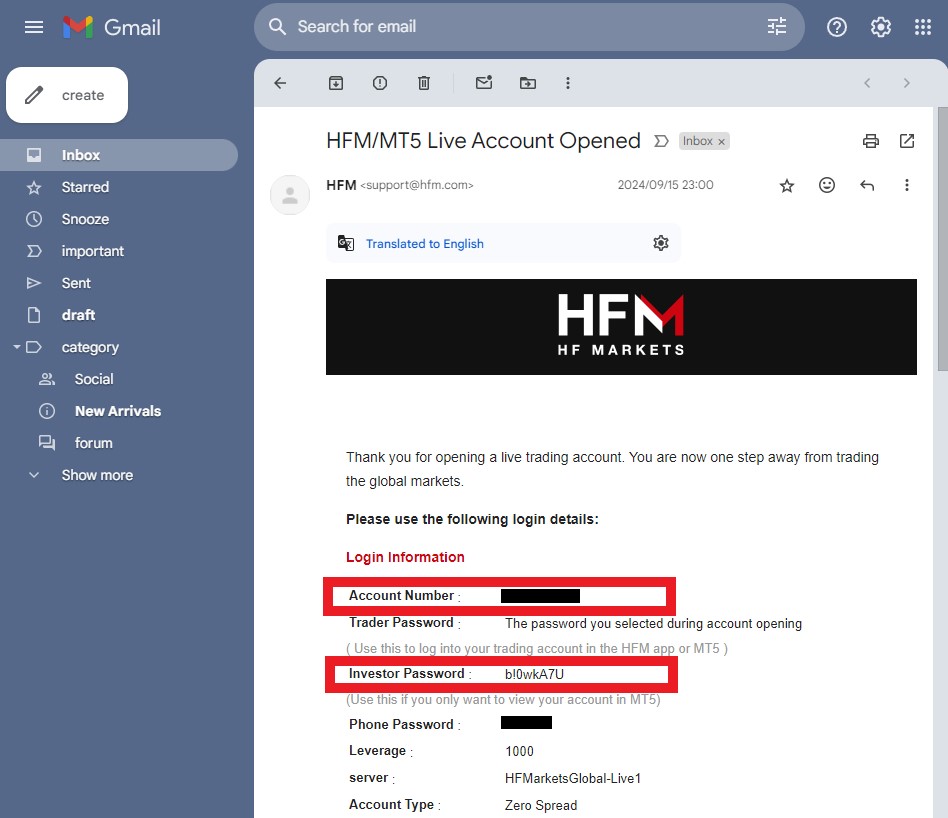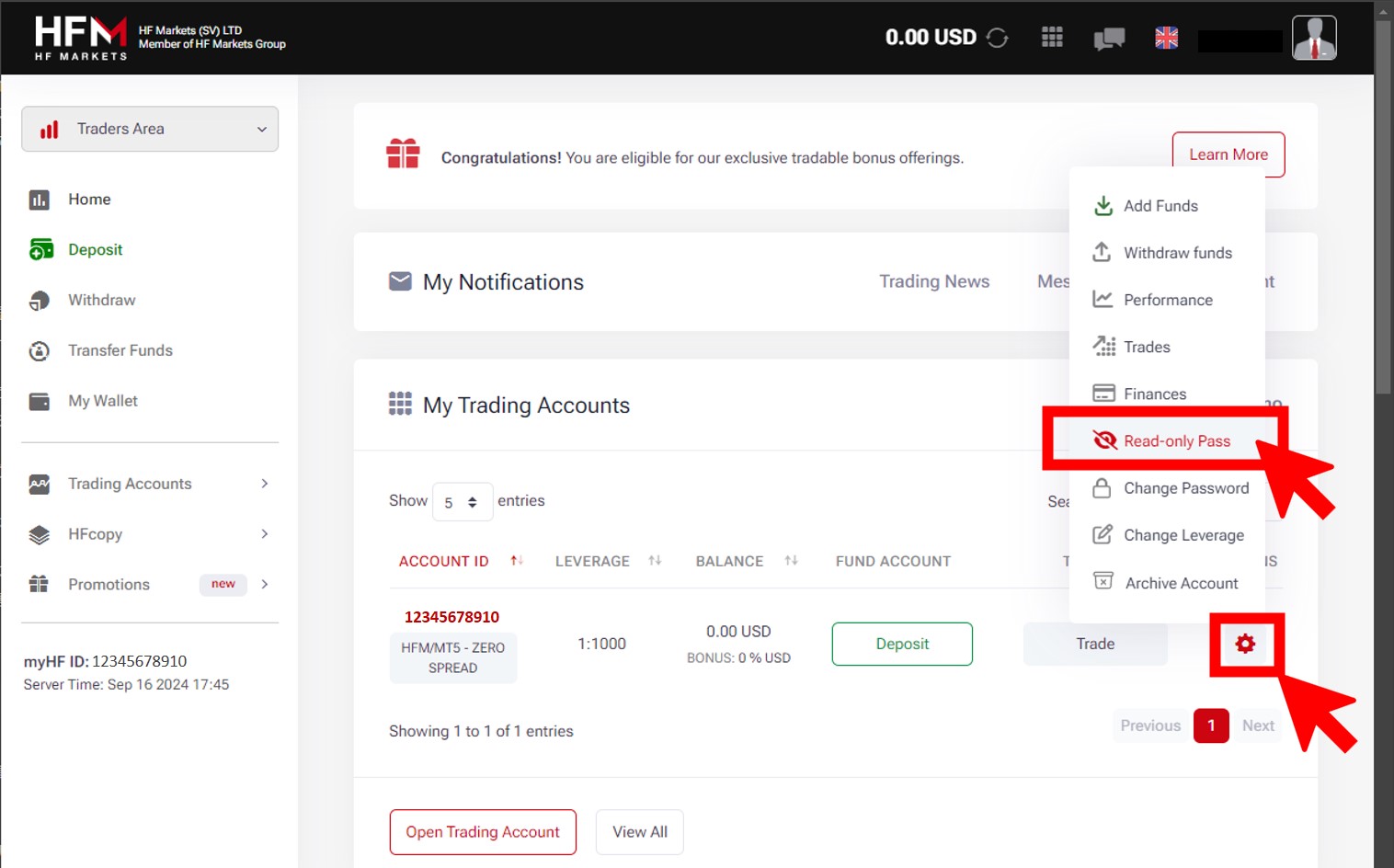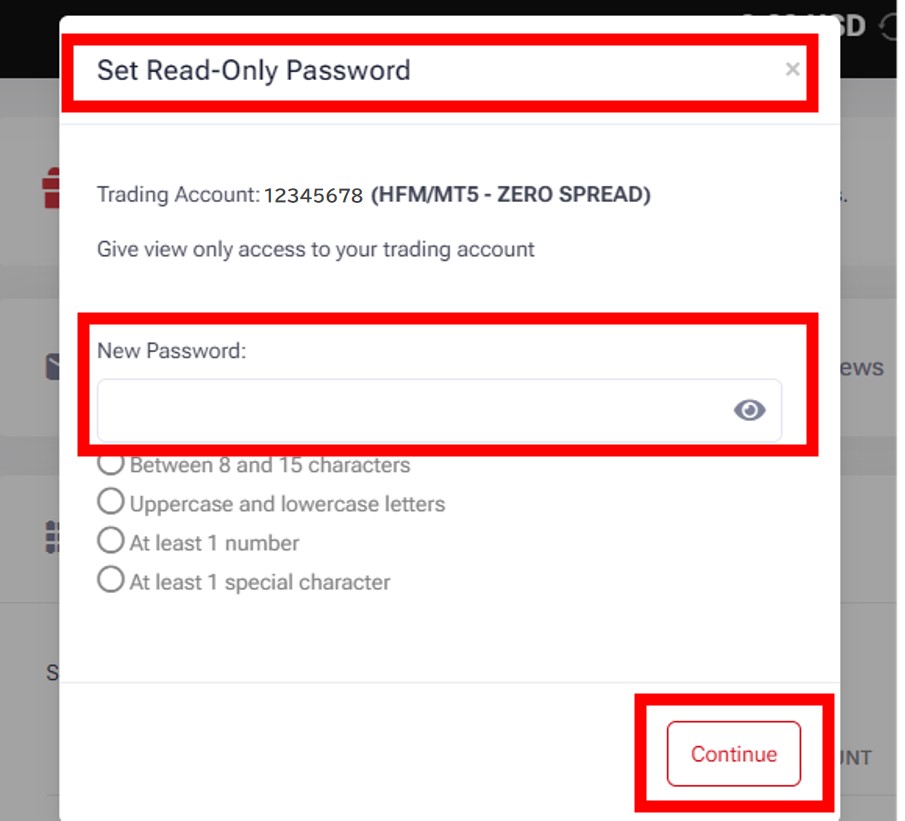You will receive the following opportunities:
Use the EA for free
Earn 50% of the EA sales revenue
・Limited to only one person
・Application period: 2 weeks
Euro_Magic_FX
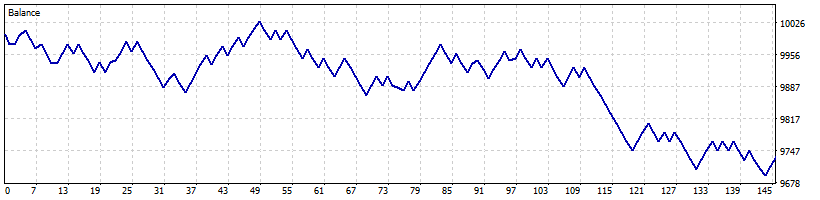
Terms of Use
Open a new real account with the broker we specify (HF Markets), run the EA(Euro_Magic_FX), and submit trading results to our site.
※ Be sure to refer to the details on this page to the very end.
※ If the EA performance is poor and you wish to stop it, you are free to halt its operation.
Application Method
If you are already a member of HF Markets, skip steps 1 and 2 and start with step 3.Upload proof of identity and proof of address to HF Markets’ client portal to complete identity verification.
Open a new real trading account with HF Markets. Demo accounts and cent accounts are not eligible.
When opening an account, make sure to enter 335377 in the “Introducing Broker ID” field.
Once the real account has been opened, apply through the form below.
※ The Investor Password is listed in the account opening confirmation email from HF Markets.
The Investor Password is a read-only password. It is different from the account’s Trader Password.
The Investor Password only provides access to view the trading history. Even if you provide us with the Investor Password, we cannot execute trades, so please be assured.
Notification of Lottery Results
We will review the application details, and only the one winner will be notified.
If you are not selected, we will not contact you.
Flow and Conditions for EA Operation
1. Change the Investor Password (Read Only Password)
We will send you a new Investor Password (Read Only Password) via email for publication on Myfxbook.
Please change the specified Investor Password (Read Only Password) through the HF Markets client portal.
2. Deposit to the real account
Please deposit into the target account. There are no restrictions on the deposit amount.
Once you have completed the 1. Investor Password (Read Only Password) change and 2. deposit to the real account, please reply to the email to notify us.
If you do not complete the above within seven days of the winner email being sent, your application and selection will be canceled.
If there are any special circumstances, please contact us.
EA Operation (Sending EA and License Authentication File)
Once your account has been reviewed and the Investor Password change and deposit are confirmed, we will send you the EA file and license number.
Please input the license key into the license key parameter in the EA file and activate it.
※ The EA is set to run only on the applied account. It will not run on other accounts.
How to Receive EA Sales Rewards
Please register as a vendor via the following link.
Vendor Registration
Please use the same email address as the one used during application when registering as a vendor.
Once vendor registration is complete, we will assign the target EA to you as your product.
The sale price of the EA will be determined by us. The minimum price is 49 USD. The selling price will be determined based on EA performance and popularity.
A valid PayPal account is required to receive sales payments.
Please input your PayPal email address in the account settings page.
The payment schedule for sales revenue will follow the standards of this site. Payments will not be made immediately after the sale.
This site has a refund policy for EA products.
Please be aware that if the target product is refund, you may be responsible for the PayPal refund fees.
Prohibited Acts and License Revocation
If the following actions are detected, the license will be revoked, and the EA will no longer be available. Additionally, if these actions occur, you will lose the right to receive sales revenue.
- Stopping or terminating the forward test
- Using other EAs in the same account alongside the target EA
- Manual trading; all trades must be executed based on the EA’s decisions
- Manually closing positions held by the EA
- Changing the Investor Password for the MT5 account; do not change the password as this will prevent forward test publication.
User Agreement
- We retain the copyright to the EA.
- We may terminate the sale and public forward test of the EA at any time without prior notice.
- We assume no responsibility for losses caused by the EA.
- If the EA’s performance is poor and you wish to stop it, you are free to stop its operation. However, if the EA is not active for a certain period, the license will be suspended.